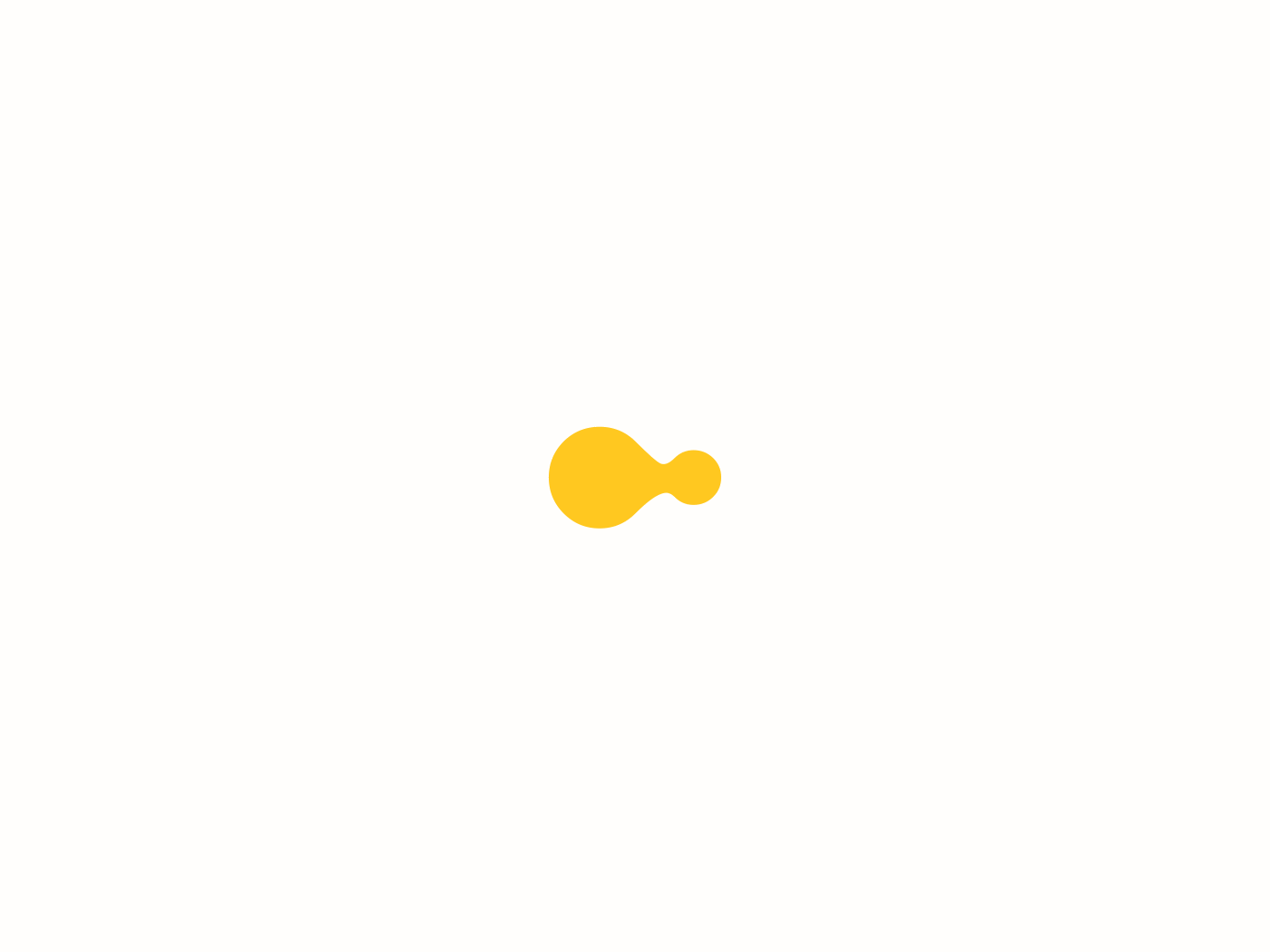Scheduling Process
First time customers will create a “MyDLS” account. Customers will be able to access this account with their username and password at any time to view test orders, sign HIPAA release forms, print requisitions, and view or print results, all online, securely and confidentially.
Order Your Tests
Order online at directlabs.com/BestBenefits and click on the “Order Test” tab and walk through the prompts. Or call 800-908-0000 and give the code R-BESB when placing your order over the phone.
Print Your Documents
Within 2–4 hours, DirectLabs® will generate a requisition and upload it to the customer’s account during normal business hours. An email will be sent notifying the customer to log in to their account and print their requisition
Go to Lab Location
Using the “Lab Locator” option, find a patient service center location convenient to your home or work*
Retrieve Results
Results available online, most results are received in 24-48 hours, and uploaded securely & confidentially to your MyDLS account. If you would like your test results sent to your Healthcare Provider, you must log onto your account and complete the online HIPAA form
Not available in MD, NJ, NY and RI
*Members may only use locations that are listed on the website. Using a non-participating location may result in a member being turned away or billed.